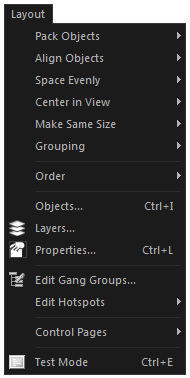
The layout menu is used to assist in moving and aligning objects on the surface. It also enables more advanced control functions such as Use of Gang Groups and Test mode. Many of these controls are duplicated on the Layout Bar.
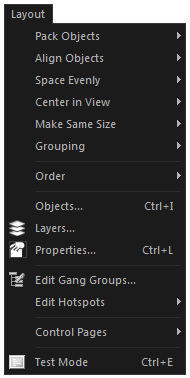
Action |
Description |
Pack Objects |
opens the Pack Objects Menu |
Align Objects |
opens the Align Objects Menu |
Space Evenly |
opens the Space Evenly Menu |
Center in View |
opens the Center In View Menu |
Make Same Size |
opens the Make Same Size Menu |
Grouping |
opens the Grouping Menu |
Order |
opens the Order Menu |
Objects |
opens the Object Sheet |
Layers |
opens the Layers Sheet |
Properties |
opens the Property Sheet |
Edit Gang Groups |
opens the Gang Group dialog box. |
Edit Hotspots |
provides a Edit Hotspots Menu of related functions. |
Control Pages |
opens the Control Pages Menu |
Grid Settings |
opens a Grid Settings dialog box. |
Test Mode |
disables editing and allows off-line testing of controls |