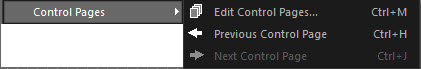
The Control Pages item on the Layout menu allows the addition of pages to a project. This facilitates design as certain controls can be placed on relevant pages in the file to aid workflow or to password protect certain aspects of control from users.
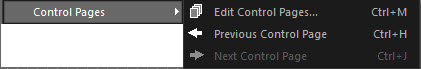
Action |
Description |
Edit Control Pages |
opens the Page Selection dialog box. The Layout Bar includes a Open Page Dialog which also opens the Page Selection dialog. |
Previous Control Page |
reveals the prior page in the surface. |
Next Control Page |
reveals the following page in the surface. |