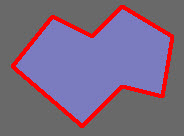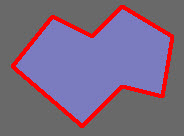
Hotspot Controls are polygons that are drawn on the Surface, and assigned Application Controls or Page Link functions. To draw a Hotspot, left-click and drag the mouse. This creates a primary Edit Point and begins a line. Release the mouse button at the desired location to complete the line. Additional Edit Points (and lines) will be placed with subsequent left-clicks. A Hotspot shape is completed either by right-clicking or by left-clicking back on the primary Edit Point. Hotspots can be edited via the Layout Menu, Layout Bar and Property Sheet. Hotspots may appear as visible objects or as invisible areas placed over graphic images. To make a Hotspot invisible, set its PenWidth attribute to 0 in the Property Sheet.