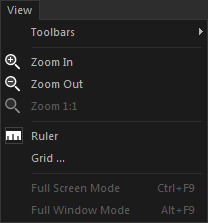
The View Menu is used to add and remove Toolbars as well as define the zoom size and other screen settings of the program.
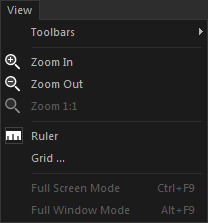
|
Action |
Description |
|
Toolbars |
opens a Toolbars Sub-menu of functions related to showing, hiding and customizing toolbars. |
|
Zoom In |
increases magnification of Surface in 25% increments. |
|
Zoom Out |
decreases magnification of Surface in 25% increments. |
|
Zoom 1:1 |
returns magnification of Surface to 100%. |
|
Ruler |
reveals rulers along the top and side of the Surface to assist in aligning objects on the page. |
|
Grid... |
opens a Grid Settings dialog box. |
|
Full Screen Mode |
allows an Administrator User account to select the layout to operate in full screen. |
|
Full Window Mode |
allow the Administrator User account to select the layout to operate in full window mode. |