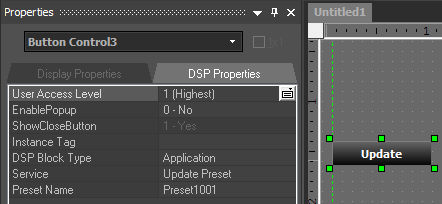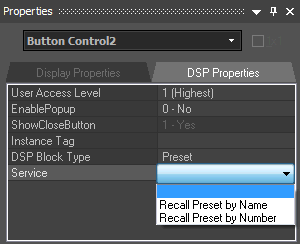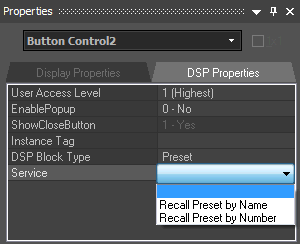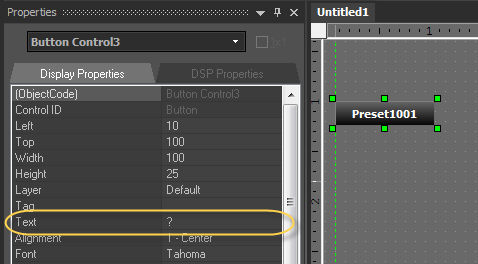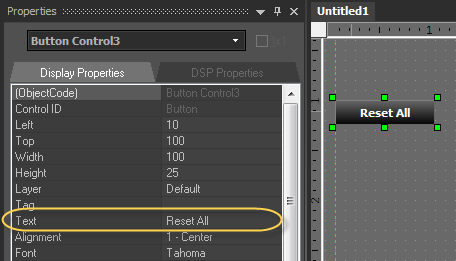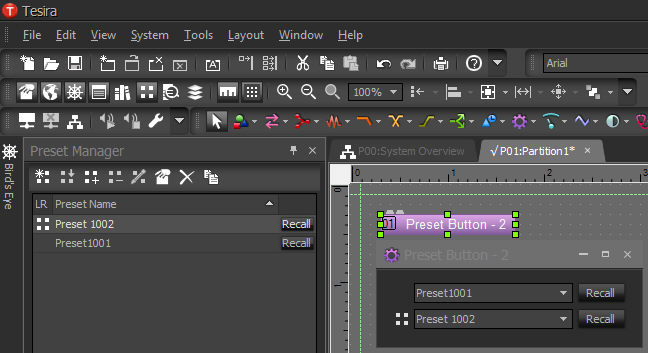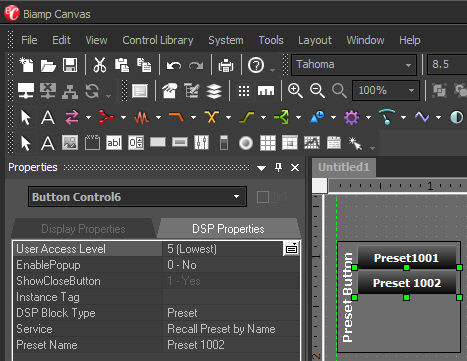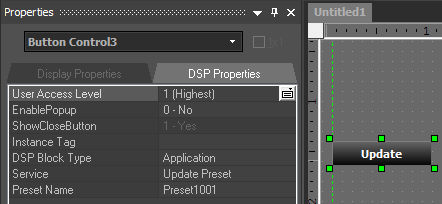Managing Presets
Biamp Canvas allows the placement of button controls to recall or update
presets that have been configured in the associated Tesira layout file.
Any Preset buttons configured in the Tesira layout file can be copied
in the Biamp Canvas. By default they will be configured to Recall Preset
by Name and will display the preset names assigned in the Tesira Layout
file. Please review the Placing Objects
section form more detail on how to copy component objects from a Tesira
Layout file into Biamp Canvas.
Manually Assigning Presets
- Add a Button Control
- In DSP properties :
- select a DSP Block Type of Preset
- select a Service of Recall
Preset by Name or Recall
Preset by Number
- Add the Preset
Name or Preset
Number to the corresponding line.
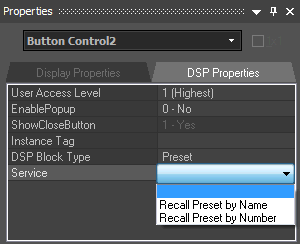
Updating the Preset Text
- By default the button will display the text from the preset.
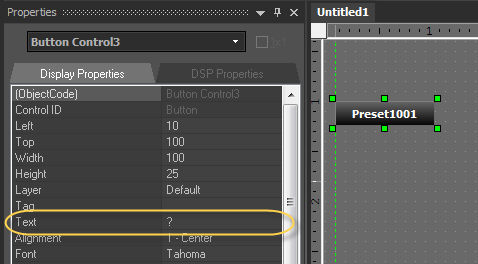
- The Display Properties
'Text' field can be updated to give a different button indication.
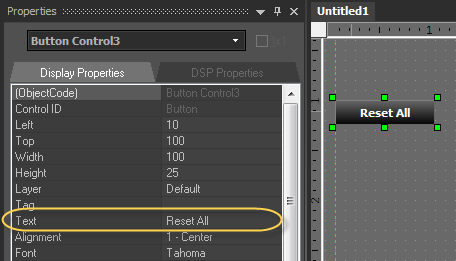
Copying from a Tesira Layout file
- Configure the required presets in the Tesira layout.
- Add them to a Preset Button.
- Copy the Preset Button to the clipboard (CTRL+C)
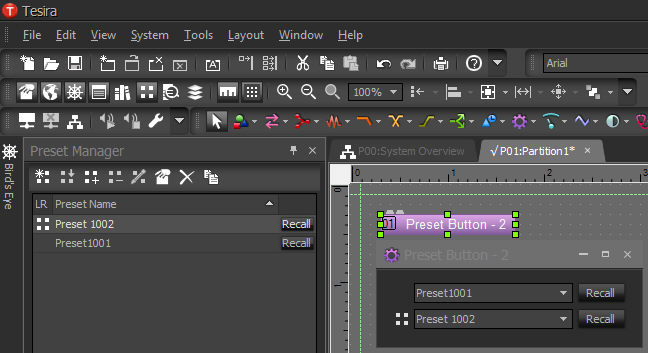
- Paste the values into Biamp Canvas.
- The control will be added as a grouped Preset Button control
- Right Clicking the control and selecting Grouping
> Ungroup will allow additional editing.
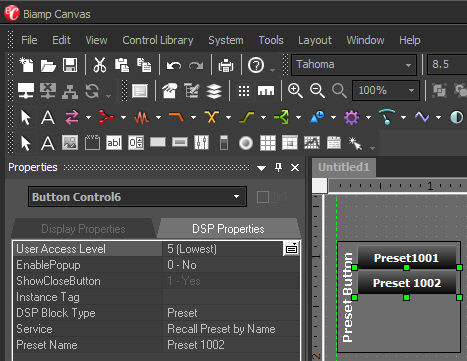
Updating Presets
Button Controls can also be assigned an Application
Control which can be assigned a Service of Update Preset. A Preset
Name can then be used to associate the button to the correct Preset.
- Add a Button Control
- Select DSP Block Type :
Application
- Select Service Type: Update Preset
- Select Preset Name: A valid Preset Name
- The Display Properties
: Text field can then be edited to give the required
button indication