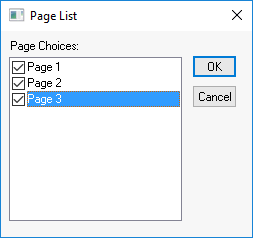
Control Pages
can be used to separate a Surface into multiple parts. Control Pages can
be organized with regards to object types, system segments, or any other
criteria. Control Pages may be added to the control surface via the Layout
Menu via the Control
Pages Menu or Layout
Bar.
Once new Pages have been added, Paging Controls
may then be placed on each page from the Control
Bar. When Paging Controls are placed onto a Page, a Page
List will appear, allowing controls to be assigned for navigation
to specific other Pages within the control surface.
Paging Controls may be assigned to their own Pages, as well as to other
Pages. This type of assignment produces a set of buttons that indicates
the currently selected Page.
Paging Controls allows the user to easily navigate between the different layout pages.
Adding paging control buttons, allows quick and easy jumps between pages in the style of 'tabbed browsing'.
If you require adding one or many page navigation selectors to a surface, the Paging item on the Control Bar allows selection of which pages are included on a surface page.
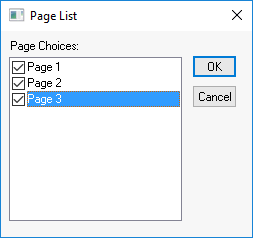
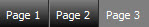
The appearance of a Paging Control may also be edited via its Property Sheet.
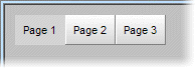
A hotspot may also be configured to change the page.
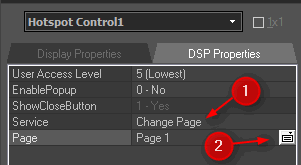
Page access can be password restricted, by assigning access levels to the Paging Controls in User Accounts.