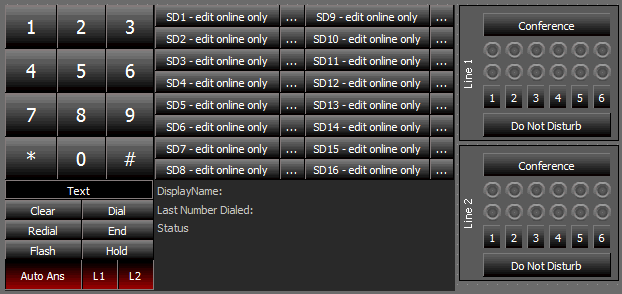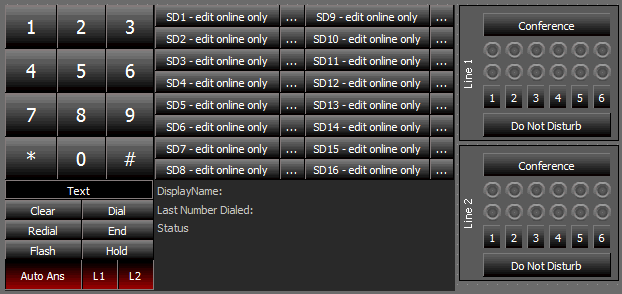
VoIP objects can be placed on the control surface from two different locations. The first location is from within the I/O menu on the Object toolbar. By placing it from the I/O menu, the user is able to choose which VoIP lines( Line 1, Line 2, or both, as well as both lines using a combined console with L1 and L2 selector buttons) are to be used on the control surface. this gives the user greater flexibility in designing the surface. The second method is by using the Dialer Control icon on the Control Bar. This Icon will open a "Create New Dialer Control" window. At this point the VoIP Console can be selected and the desired options selected. If it is desired that the control be for line 2, it must be specified in the Property Sheet.
Appearance may be manipulated in the Surface or edited in the Property Sheet. Right-clicking and selecting "Edit Text" allows custom labeling of Dial Pad buttons only.