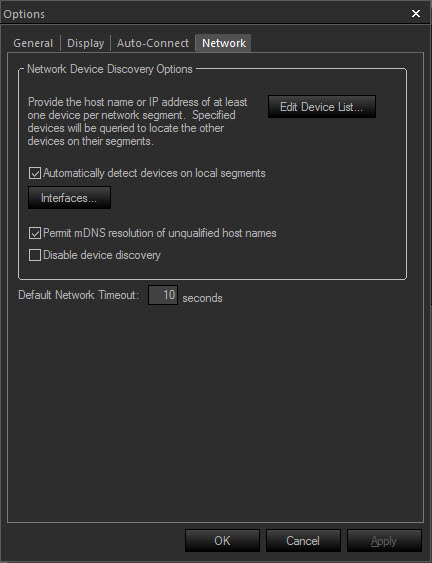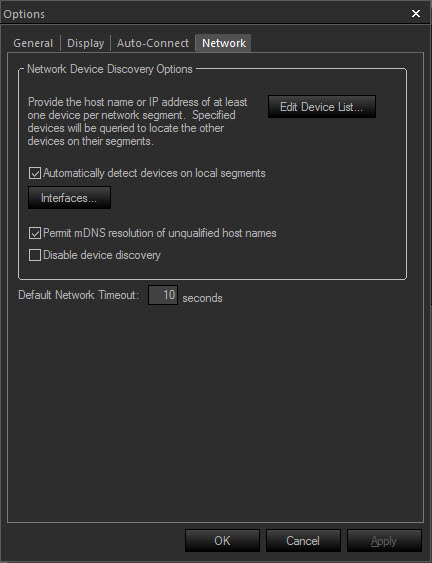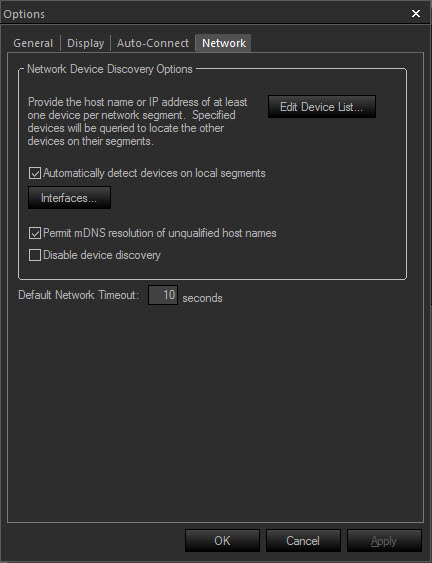Network Options
Network Device Discovery Options configures the way
the Biamp Canvas application finds Tesira
hardware on the network. Automatic discovery allows the application to
automatically detect Tesira hardware on the local area
network. Multiple Network Interface Cards can be chosen to detect Tesira hardware on multiple LANs.
- Edit Device List can be used in the case that
one NIC is discovering Tesira units
on a routed network, hostnames or IP address can be manually entered
in the Device List for discovery.
- Interfaces allows selection of a specific network
interface card (NIC), when multiple cards are available on the computer
being used to run BiampCanvas software.
- Permit mDNS resolution of unqualified Hostnames
allows the Biamp Canvas software to resolve hostnames using the multicast
DNS protocol, which requires no DNS server.
- Disable device discovery defeats all previous
options in this section.
- Default Network Timeout
is a user-definable period of time after which software will timeout
if it does not get a response from firmware.