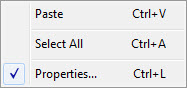
The main surface also makes uses of a 'right click' context menu. The options available will change depending what is selected.
If you select a empty area of the surface the options relevant to the surface are available.
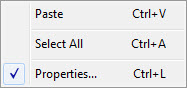
Action |
Description |
Paste |
Paste the contents of the clipboard to the selected areas. The clipboard must contain suitable Biamp Canvas controls |
Select All |
Selects all objects on the surface |
Properties |
enables the Property Sheet. |
If you select a object on the surface the relevant options are available.
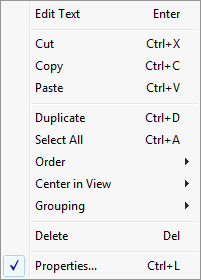
Action |
Description |
Edit Text |
Allows relevant text to be edited |
Cut |
Cuts selected item to the clipboard |
Copy |
Copies selected item to the clipboard |
Paste |
Pastes item from the clipboard to the specified location |
Duplicate |
Duplicates selected objects |
Select All |
Selects all objects |
Order |
The Order Menu moves objects forward or back in the layout. These functions are also available on the Layout Bar. |
Center in view |
The Center in View controls assist in aligning control elements on a surface. See the Center In View Menu |
Grouping |
Joins or separates selected items. |
Delete |
Deletes the selected items |
Properties |
enables the Property Sheet. |
Right clicking the Biamp Canvas program bar will display a windows context menu. This performs standard windows functions.
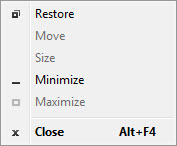
Action |
Description |
Restore |
restores down (floats) the window |
Move |
moves the cursor so the program can be moved using the navigation keys |
Size |
Moves the cursor so the navigation arrows can resize the window |
Minimize |
Minimizes the window to the taskbar |
Maximize |
Sizes the window to the current monitor |
Close |
will close the active Surface |