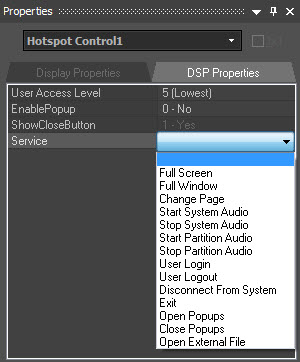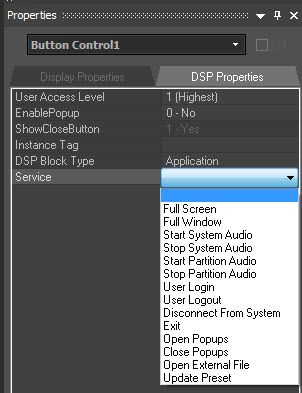
Certain objects may be assigned to perform special Application functions, under DSP Block Type in the Data Attributes tab of the Property Sheet.
This includes Button, Toggle Button and Hotspot Controls.
Button controls may be assigned the following types of Application functions:
Action |
Description |
Full Screen |
selects a full-screen view of the Control Surface |
Full Window |
selects a minimizable window view of the control surface. Can be selected to be automatic, in the Property Sheet of the Surface, or in the Auto Connect settings. |
Start System Audio |
allows audio signals to be un-muted for the entire system being controlled. |
Stop System Audio |
allows audio signals to be muted for the entire system being controlled. |
Start Partition Audio |
allows audio signals to be un-muted for the specified Partition being controlled. An available Partition Identifier from the Tesira layout file must be specified. |
Stop Partition Audio |
allows audio signals to be muted for the specified Partition being controlled. An available Partition Identifier from the Tesira layout file must be specified. |
User Login |
allows a user to be specified and authenticated using configured User account credentials. Performs the same functions as Login/Logout in the System Menu. |
User Logout |
Logs the current user out of the control session. Subsequent users will be required to login. Performs the same functions as Login/Logout in the System Menu. |
Disconnect from System |
When online to a Tesira system disconnecting ends the current control session. |
Exit |
disconnects the current control session and exits the Biamp Canvas program. |
Open Popups |
allows a specified group of otherwise hidden Popup Controls to be revealed. |
Close Popups |
allows a specified group of displayed Popup Controls to be hidden. |
Open External File |
allows an external file to be opened on the local PC. The external file can be in any format, and will open in its native application as if you double-clicked on it in Windows. |
Update Preset |
allows a preset to be saved using the current values of the blocks included in the preset. This will also update the settings in the associated Tesira layout file. |
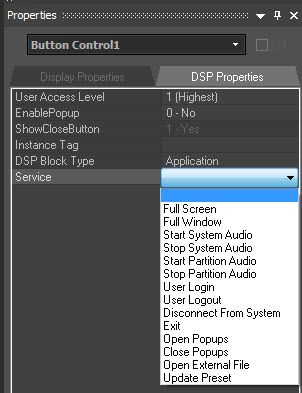
Toggle Button controls may be assigned the following types of Application functions:
Action |
Description |
Ganging Controls |
allows controls in a common Gang Group to be ganged or un-ganged. |
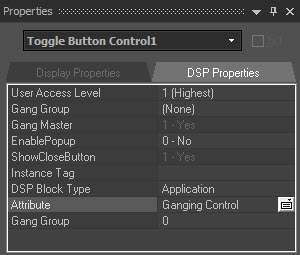
Hotspot controls may be assigned the following types of Application functions:
Action |
Description |
Full Screen |
selects a full-screen view of the Control Surface |
Full Window |
selects a minimizable window view of the control surface. Can be selected to be automatic, in the Property Sheet of the Surface, or in the Auto Connect settings. |
Change Page |
changes to the specified control Page. Similar to the Paging function. Review the Adding Control Pages section for more details. |
Start System Audio |
allows audio signals to be un-muted for the entire system being controlled. |
Stop System Audio |
allows audio signals to be muted for the entire system being controlled. |
Start Partition Audio |
allows audio signals to be un-muted for the specified Partition being controlled. An available Partition Identifier from the Tesira layout file must be specified. |
Stop Partition Audio |
allows audio signals to be muted for the specified Partition being controlled. An available Partition Identifier from the Tesira layout file must be specified. |
User Login |
allows a user to be specified and authenticated using configured User account credentials. Performs the same functions as Login/Logout in the System Menu. |
User Logout |
Logs the current user out of the control session. Subsequent users will be required to login. Performs the same functions as Login/Logout in the System Menu. |
Disconnect from System |
When online to a Tesira system disconnecting ends the current control session. |
Exit |
disconnects the current control session and exits the Biamp Canvas program. |
Open Popups |
allows a specified group of otherwise hidden Popup Controls to be revealed. |
Close Popups |
allows a specified group of displayed Popup Controls to be hidden. |
Open External File |
allows an external file to be opened on the local PC. The external file can be in any format, and will open in its native application as if you double-clicked on it in Windows. |